|
|
Help for what user name and password to use with your company's deployment of Connections. Helps resolve error message "Your user name and/or password does not match any existing accounts. Please try again."
|
|
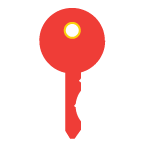 Help for non-IBM employees Help for non-IBM employees
If you cannot log in to IBM Connections, you will need to contact someone at your internal help desk, information services, or similar type of department related to computer systems. You should ask that help desk what user name and password to use with IBM Connections at your your company or organization.
IBM itself does not administer IBM Connections at your company or organization, and you do not need to create a user name with IBM in order to use IBM Connections at your company or organization. Any IBM, ibm.com, or www-10.lotus.com user name you might create will not work with IBM Connections at your company or organization.
If you already know your user name and password to use and then try to log in to a link on IBM Connections, you may receive a message saying you are not authorized. It may be you are trying to log in to a private community or activity inside IBM Connections where you are not already a member. If you know who owns that community or activity, you will need to contact them and ask to be added as a member. |  Help for IBM employees Help for IBM employees
IBM Connections on w3.ibm.com uses your IBM Intranet Username and Password (Link available for IBM employees only.) (Link available for IBM employees only.)
To log in to IBM Connections, simply use your IBM Intranet Username and Password. This is the same user name and password you use with most internal IBM web sites and applications on w3.ibm.com. You don't need to sign up for IBM Connections or ask for a special user name. This is the same user name and password you use with most internal IBM web sites and applications on w3.ibm.com. You don't need to sign up for IBM Connections or ask for a special user name.
If you try to log in to a link on IBM Connections and you receive a message saying you are not authorized, it may be you are trying to log in to a private community or activity inside IBM Connections where you are not already a member. If you know who owns that community or activity, you will need to contact them and ask to be added as a member. |
|