|
|
An example to show you how a mail rule could be set up.
|
For instructions on setting up mail rules, see the Notes help topic Filtering new mail using rules.
Example rules:
The following rule automatically changes the importance of all messages from Tom Jenkins to high (which means they display an exclamation point in the Inbox to catch your attention)
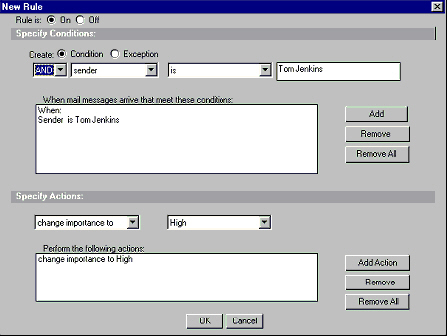
The following rule automatically moves all messages that have the word "status" in the subject from the Inbox to the Status Reports folder unless the subject also has the word "sales" or "project" in the subject (which are exceptions)
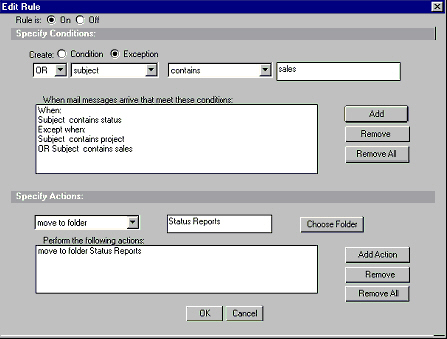
Rule condition items correspond to fields in the document properties of a mail message. Many of the items, such as Subject, have the same name as the corresponding field. The following table lists items whose names are different from the fields to which they correspond.
Condition items and corresponding fields
| Item | Field |
| Sender | From and/or Principal |
| Internet domain | SMTPOriginator (domain name portion only) |
| Subject | Subject |
| To | SendTo |
| BCC | BlindCopyTo |
| CC | CopyTo |
| Priority | DeliveryPriority |
|